Validator Galileo Snapshot
🔐 Security Notes
This snapshot includes only:
data/ directory for 0gchaind
geth/ directory for EVM
It does NOT contain:
priv_validator_key.json (validator signing key)
node_key.json (p2p ID)
ℹ️ Snapshot Info
All snapshot-related information — including the latest block height, file size, MD5/SHA256 checksums, last updated time, and download links — is now available at:
Snapshots are maintained by LinkNode, our infrastructure division supporting blockchain networks with snapshots, RPC, API, and gRPC endpoints.
1. Download Snapshot
mkdir -p ~/snapshot
cd ~/snapshot
FILE_0GCHAIN="0gchaind-data-snapshot.tar.lz4"
FILE_GETH="geth-data-snapshot.tar.lz4"
if [ ! -f "$FILE_0GCHAIN" ]; then
echo "$FILE_0GCHAIN not found. Downloading..."
wget https://vault.astrostake.xyz/testnet/0g-labs/validator-snapshot/"$FILE_0GCHAIN"
else
echo "$FILE_0GCHAIN already exists. Skipping download."
fi
if [ ! -f "$FILE_GETH" ]; then
echo "$FILE_GETH not found. Downloading..."
wget https://vault.astrostake.xyz/testnet/0g-labs/validator-snapshot/"$FILE_GETH"
else
echo "$FILE_GETH already exists. Skipping download."
fi2. Stop node
sudo systemctl stop geth # Or: sudo systemctl stop 0ggeth
sudo systemctl stop 0gchaindOptional: Backup
mv $HOME/.0gchaind/galileo/0g-home/0gchaind-home/data $HOME/.0gchaind/galileo/0g-home/0gchaind-home/data.bak.$(date +%s)
mv $HOME/.0gchaind/galileo/0g-home/geth-home/geth $HOME/.0gchaind/galileo/0g-home/geth-home/geth.bak.$(date +%s)🧭 Note: If you're using
$HOME/galileo/0g-home/instead of$HOME/.0gchaind/galileo/0g-home/, adjust the paths accordingly.
3. Backup & Delete Old Data
Backup priv_validator_state.json
mv $HOME/.0gchaind/galileo/0g-home/0gchaind-home/data/priv_validator_state.json $HOME/.0gchaind/Delete old data
rm -rf $HOME/.0gchaind/galileo/0g-home/0gchaind-home/data
rm -rf $HOME/.0gchaind/galileo/0g-home/geth-home/geth4. Extract Snapshot
pv 0gchaind-data-snapshot.tar.lz4 | lz4 -d | tar xf - -C $HOME/.0gchaind/galileo/0g-home/0gchaind-home/
pv geth-data-snapshot.tar.lz4 | lz4 -d | tar xf - -C $HOME/.0gchaind/galileo/0g-home/geth-home/🧭 Note: If you're using
$HOME/galileo/0g-home/instead of$HOME/.0gchaind/galileo/0g-home/, adjust the paths accordingly.
Restore priv_validator_state.json
mv $HOME/.0gchaind/priv_validator_state.json $HOME/.0gchaind/galileo/0g-home/0gchaind-home/data/5. Start Node
sudo systemctl start 0gchaind
sudo systemctl start geth # Or: sudo systemctl start 0ggeth