🚫 Disable Root Login (Safely)
Disabling root login over SSH is a great way to improve your server’s security — but you must do it after you’ve set up a non-root user with SSH key access.
This guide helps you safely disable root SSH login without locking yourself out.
Step 1: Ensure You Have a Non-Root User
Log in to your VPS as root and create a new user (replace astro with your preferred username):
adduser astroAdd the user to the sudo group:
usermod -aG sudo astro⚠️ This user will now have admin privileges using
sudo.
Step 2: Copy Your SSH Key to the New User
Assuming your SSH public key is already on the server (from your earlier setup), copy it to the new user:
rsync --archive --chown=astro:astro ~/.ssh /home/astroOr manually:
mkdir /home/astro/.ssh
cp ~/.ssh/authorized_keys /home/astro/.ssh/
chown -R astro:astro /home/astro/.ssh
chmod 700 /home/astro/.ssh
chmod 600 /home/astro/.ssh/authorized_keysStep 3: Test Your New Login
Before making any changes, open a new terminal window and try logging in as the new user:
ssh astro@your_vps_ipIf it works — and you can run sudo commands — you're good to go.
Step 4: Disable Root SSH Access
Once you're sure the new user works, edit the SSH config:
sudo nano /etc/ssh/sshd_configFind or add the line:
PermitRootLogin noSave and restart SSH:
sudo systemctl restart sshd✅ Done!
Root login over SSH is now disabled — but you still have full access through your new user with SSH keys.
🔒 Security tip: You can also change the default SSH port for extra protection, or use a firewall to limit IPs.
Built by Node Runners.
For the Networks We Believe In.
🌐 astrostake.xyz