Snapshot
While we provide snapshots for those who need them, they are not the primary method and are used at your own risk. For better security and reliability, syncing from scratch is always the best choice. Use snapshots only if you fully understand the risks.
Snapshot Status
Status: 🔴 Not available
The snapshot is now available for download. Using the snapshot will significantly reduce sync time compared to syncing from genesis.
Snapshots are updated daily at 00:00 UTC.
One-click Snapshot Installer
bash <(wget -qO- https://raw.githubusercontent.com/astrostake/0G-Labs-script/refs/heads/main/storage-node/galileo/0g_storage_node_snapshot_v3.sh)Manual Install Snapshot
- Install tools
cd && sudo apt-get install wget lz4 aria2 pv -y- Download snapshot
Snapshot full db
Blocks: 1090927 Size: 71G
wget https://vault.astrostake.xyz/0g-labs/snapshot_storage_node_astrostake.tar.lz4- Stop service
sudo systemctl stop zgs.service- Extract
Snapshot full db extract
rm -rf $HOME/0g-storage-node/run/db
lz4 -c -d snapshot_storage_node_astrostake.tar.lz4 | pv | tar -x -C $HOME/0g-storage-node/run- Restart node
sudo systemctl restart zgs && sudo systemctl status zgs- Remove downloaded file (Optional)
After successfully installing, you can delete the downloaded file to free up storage space.
rm -rf snapshot_storage_node_astrostake.tar.lz4Useful Commands
Check Full Logs
tail -f ~/0g-storage-node/run/log/zgs.log.$(TZ=UTC date +%Y-%m-%d)Check Blocks and Peers
source <(curl -s https://raw.githubusercontent.com/astrostake/0G-Labs-script/refs/heads/main/storage-node/check_block.sh)Change RPC
bash <(wget -qO- https://raw.githubusercontent.com/astrostake/0G-Labs-script/refs/heads/main/storage-node/change_storage_rpc.sh)Remove data_db
Reset Database State
If you haven't received the miner reward, try deleting the data_db folder and restart storage node.
systemctl stop zgsrm -rf $HOME/0g-storage-node/run/db/data_dbsystemctl start zgs