Paxi Snapshot
⏳Fetching snapshot data...
ℹ️ Snapshot Info
Snapshots are maintained by LinkNode, our infrastructure division supporting blockchain networks with snapshots, RPC, API, and gRPC endpoints.
If the data above does not load, please check manually at linknode.org/snapshots
Prerequisites
Before you begin, ensure you have the following:
- The
paxidbinary is installed. lz4is installed. If not, run:sudo apt-get install lz4 -y.
- Download Snapshot
bash
mkdir -p ~/snapshot
cd ~/snapshot
SNAPSHOT_URL="https://vault2.astrostake.xyz/mainnet/paxi/paxi_snapshot.tar.lz4"
SNAPSHOT_FILE=$(basename "$SNAPSHOT_URL")
if [ ! -f "$SNAPSHOT_FILE" ]; then
echo "Downloading $SNAPSHOT_FILE..."
wget "$SNAPSHOT_URL"
else
echo "$SNAPSHOT_FILE already exists. Skipping download."
fi- Stop Service
bash
sudo systemctl stop paxid.service- Backup & Delete Old Data
bash
cp $HOME/.paxi/paxi/data/priv_validator_state.json $HOME/.paxi/priv_validator_state.json.backupbash
rm -rf $HOME/.paxi/paxi/data- Extract & Restore
bash
lz4 -c -d paxi_snapshot.tar.lz4 | tar -x -C $HOME/.paxi/paxibash
mv $HOME/.paxi/priv_validator_state.json.backup $HOME/.paxi/paxi/data/priv_validator_state.json- Restart Service
bash
sudo systemctl restart paxid
sudo journalctl -u paxid -f -o cat